Why Use Lightwave For Home Automation
Lightwave is a home automation system that works with Apple HomeKit, Alexa and Google Assistant. So why choose Lightwave for home automation?
Why Lightwave?
Simply, you are in control.
Lightwave is more than just a simple remote control lighting system. You can also extend it to your heating and other items through Smart Sockets. However that is not the true strength of Lightwave.

Lightwave through it's programmability and smart two way communication can make life easier, smarter and more give you peace of mind.
Some examples of this are -
- Magic Buttons - not Harry Potter, but create one trigger for many actions altogether
- Security - be in when you are out
- Turn everything off when going to bed, get up in the morning, leave the house or come back
- Check if lights or an electrical item is on through the app
- Set schedules and timers
- Create lighting scenes easily.
- See and be notified when devices are unplugged or plugged in
- Control your heating - the thermostat, boiler and radiators
- Manage your home when you are away
It is the ability to automate that really puts you in control
Automation
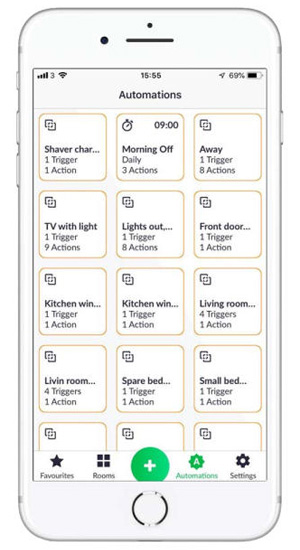
This is one of major benefits of installing Lightwave in your home. There are many aspects that can be automated -
Timers - you can set the lights to be on for a period of time e.g. hair straighteners
Schedule - switching on or off lights according to a schedule. For example, out or holiday mode when you are not at home
If-Do - You can set the dimmers or sockets to take action if one or more conditions are met. One use we hear about a lot is automatically turning off kids bedroom lights if they have been left on after the kids have gone to school.
Group - you can group lights together so they all act together.
Scenes - set scenes with one press of a button or spoken command. For example, change the all the lights in a room to watch a film, or holiday light configuration
Heating - using the lightwave thermostat, boiler control and / or radiator valves for controlling the heating intelligently rather than simple on and off. For example if the windows are open you can set your heating to reduce (or increase ...).
More on automation and examples to follow
Apple, Alexa and Google
Any automation today involves voice control so Lightwave integrates with the three most popular digital assistants

Advantages of Lightwave
- Quick and simple to set up, requires a power socket and Ethernet connect to the router
- Two-way communication so the status of devices is known in conjunction with action instructions
- The Link Plus Hub links directly to each device
- Devices and automations will continue to function if the internet connection is lost
- Pair hundreds of devices to one hub
- Now have multiple Link Plus hubs at one property (new feature)
- Link Plus hub is compatible with Smart Series (Generation 2) and Connect Series (Generation 1)
- Hub and devices are kept up to date with firmware updates
To use the app or voice control requires a constant internet connection to the Lightwave server.
New Features
Recent updates have introduced two new features. These are the ability to
- transfer ownership of Lightwave account, for example from an installer to home owner
- invite multiple users to access Lightwave account using their own email address
Additional Input Devices
Magnetic Triggers
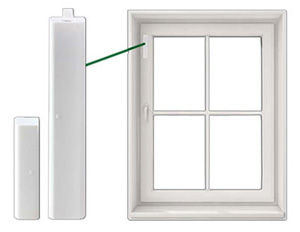
These attach to doors and windows to let you know whether they are open or shut. Magnetic triggers are normally used in automation, open the door and the lights come on, open windows and adjust the heating etc.
The triggers are battery powered.
Home / Away Button

A two button handheld fob that can have any Lightwave automations assigned to it.
'Away' mode (button) can turn off all lights & appliances, or activate schedules for simulated occupancy while you’re away from home
'Home' mode (button) can trigger specific outdoor lights to turn on, or light up your lounge & kitchen as you come through the door.
Networks and Range
The Link Plus has excellent radio range with it's highly tuned antennae that operates on the 868Mhz and 433Mhz (for Connect Series) frequencies. When testing in an open field the range easily reached 650m from the hub to device.
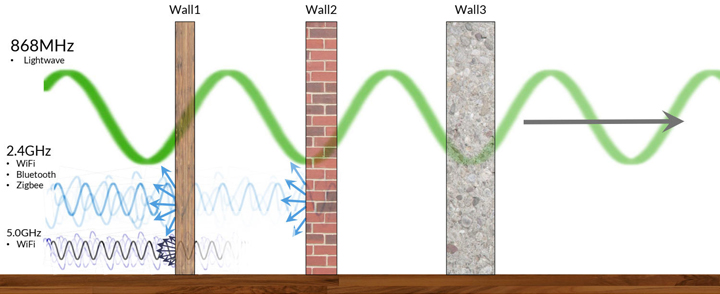
More Convenient And Easier To Install
In the diagram below we can see the standard way of wiring a two way lightswitch, for example, at the top and bottom of bottom of a set of stairs for the stair light (simplified diagram). Each switch can can turn on or off the light.
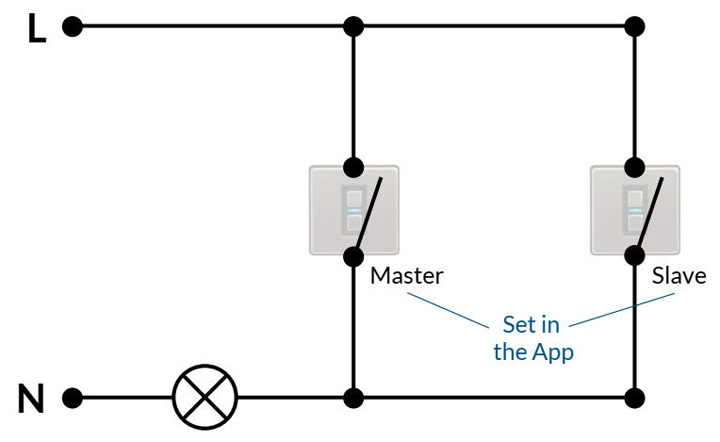
With Lightwave you have the concept of a remote switch which is powered but not physically connected to the lighting circuit- see diagram below. Not only does this reduce wiring but makes the switch placement easier and more ergonomic for the users. It works by communicating direct with the hub which then signals the dimmer switch in the circuit to operate and switch on / off or dim the lights.

Only one of the dimmers or a smart relay needs to be connected to the lighting.
This concept can be extended further to include lighting circuits with more than two switches. Below you can see a three switch circuit.
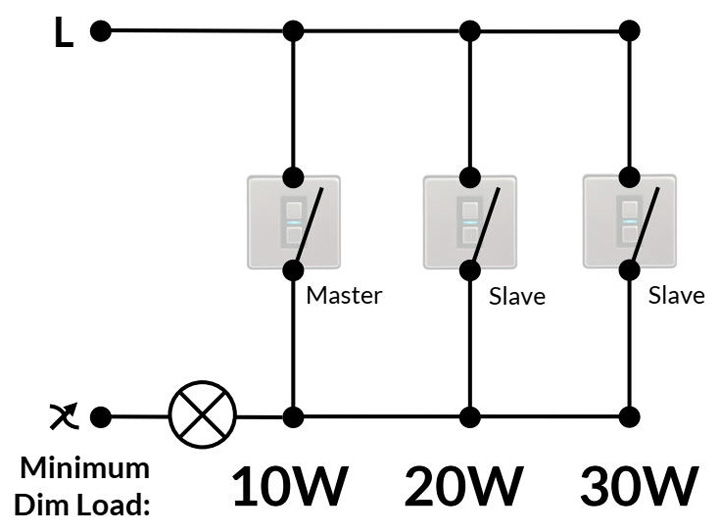
Not only has this now been separated the lighting circuit out but also introduces a battery powered slave switch which requires no connection to a power source. (The batteries need to be charged for the circuit to work).
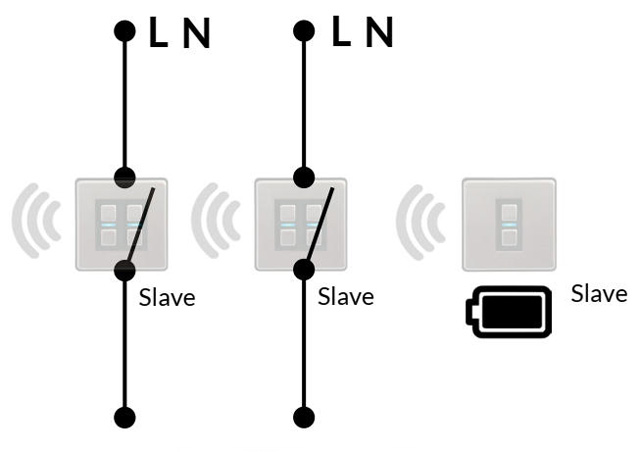
Again only one of the dimmers or a smart relay needs to be connected to the lighting.
More than two way?
As you can see in the diagram, wiring multiway becomes so much easier as you do not need all the physical wiring. Lighting control can be extended if needed by grouping and programming as required.
App Control
Using the app allows you to fine control the lighting or power sockets.
Smart Dimmers
For lighting with the app you can
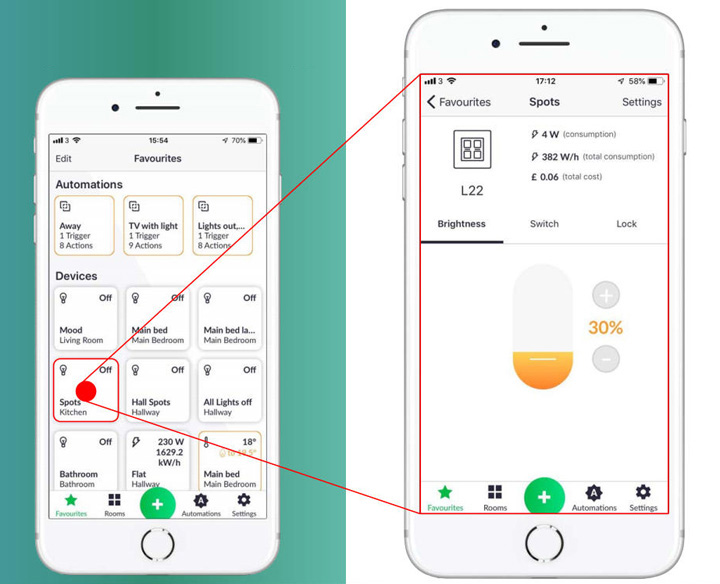
Precisely control via the Lightwave dimmer not the bulb. This means you can control a far larger range of LED lamps / bulbs opposed to the chunky directly controlled LED light bulbs.
For each dimmer you can precisely set the dimming level, use as a simple switch and lock the actual dimmer controls. Great for young kids (or others) playing with or altering the settings.
For each dimmer unit you can see the live energy usage plus the total energy consumption. If you enter the rate you pay for electricity, the app will also show the cost for the total energy used. The total energy used period defaults to be all time or can be set to reset daily, weekly or monthly to show the energy use each day, week or month.
As mentioned above each dimmer also has a setting section. This enables you to -
- Calibrate the dimmer unit to the lighting including setting
- whether you want the dimmer to work as trailing or leading edge (depending on the light source)
- Master or slave as talked about in the Multiway switching above
- The load power depending on how many lights in the circuit
- Plus to help system, input how many lights and their total wattage
If this all sounds complicated there is an auto calibrate button which works for everything apart from setting Master / Slave setting.
Smart Sockets
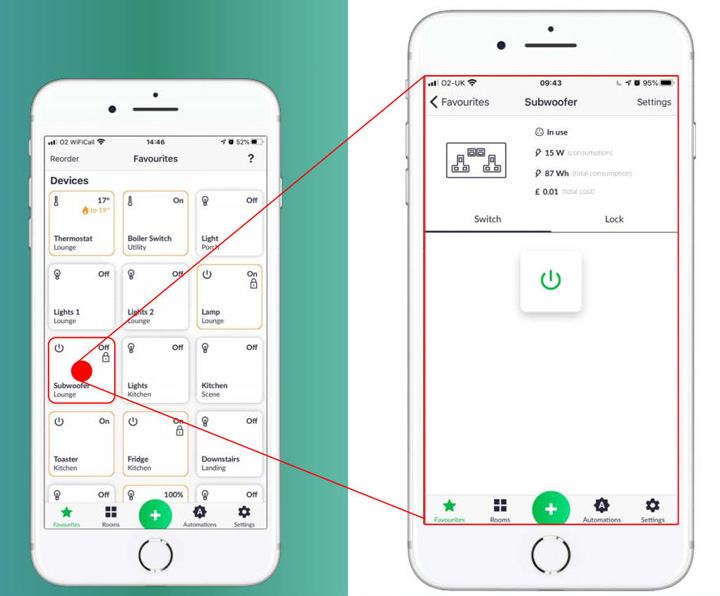
For Sockets each socket is shown separately i.e. for a double socket you get two control tiles.
The socket detects whether something is plugged in
The socket can also be locked to prevent the plugged item being removed. This is especially useful for essential items like fridges and freezers to stop them being turned off with food inside.
Extending this function, the app will notify you if the item plugged in has been removed from the socket. Again very useful for things like fridges and freezers but also expensive items like TVs.
The socket can be programmed as well. One of the most useful uses we hear about is hair straighteners being switched off after a period or time to prevent them being left on and causing damage or a fire.
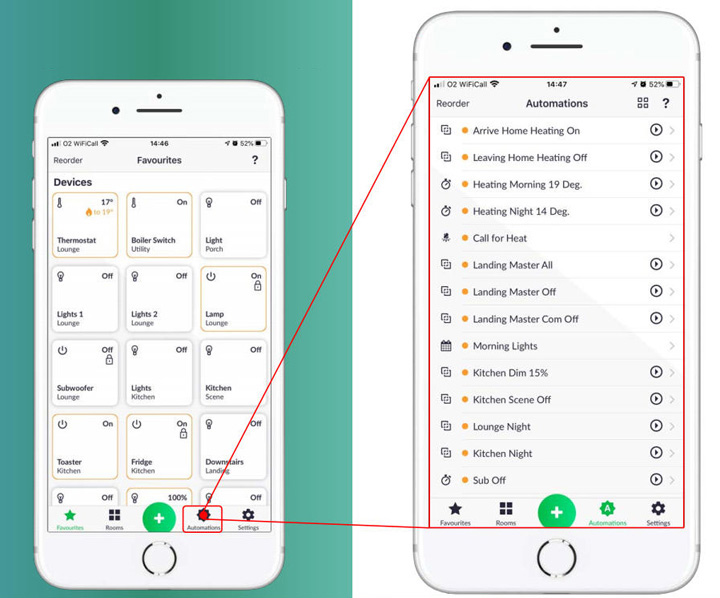
Like the dimmers, the sockets also measure energy consumption so you can not only see the total but when it was used as well
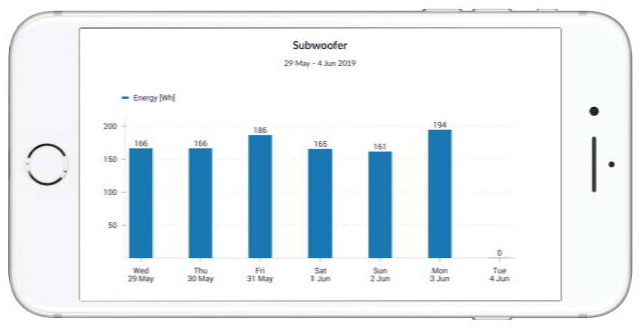
Daily Energy Record.
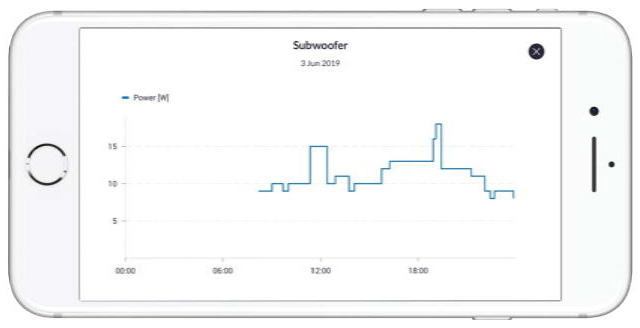
Hourly Energy Record.
You can also use the my.lightwaverf.com to login and control the same functions as the mobile app.
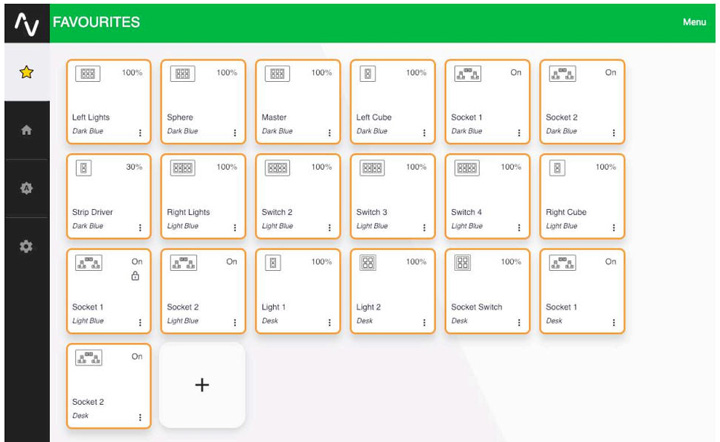
The Lightwave Range

See the full Lightwave Smart Range.





